2025 started with me ripping off the USB port of the left hand side of my redox keyboard.
The micro USB cable that connected to my keyboard, had two tiny "hooks". These latch into the arduino USB receiver port. It is apparently a common feature of micro USB cables.
After 6 years these hooks decided to detach with the USB port, leaving the arduino USB-less.
I built my keyboard a redox in 2018
It has been great and the parts have kept up, after heavy daily use.
I've read riveting reviews of ZSA Moonlander. I didn't want to build a new keyboard from scratch. I would have bought a redox again, but I couldn't find the same case nor any ready to ship units at falba.tech.
I asked around for recommendations
Split mechanical keyboards are pricey, but worth it.
In an attempt to salvage it in combination with prices, shipping times, and the fact that I had to learn a new keyboard layout, I reconsidered and tried to repair.
I had three options:
- Try and re-flash the firmware on the right side as "Master"
- De-solder the current arduino solder and buy an arduino micro ~£8
- Buy a new keyboard
Software option
I recalled that I used avrdude and looking at the git history of redox I could possibly get away with setting up the master as right.
Now to install qmk on Ubuntu I did.
git clone https://github.com/qmk/qmk_firmware.git
cd qmk_firmware
python3 -m pip install --user qmk
sudo apt-get install avrdude gcc-avr avr-libc
qmk setup
After completing the setup (press Y everywhere)
I then edited keyboards/redox/keymap/default/config.h and added #define MASTER_RIGHT just after the pragma declaration
I compiled
qmk flash -kb redox -km default
Plugged my keyboard, and the left side was dead.
It turns out that the keymap I was running, had declared #define MASTER_LEFT. There is no way out of this. I need to remove the old arduino.
Hardware option
Armed with a de-soldering pump, tweezers, and snips, it took about 30mins to remove the broken arduino pro, without breaking anything else.
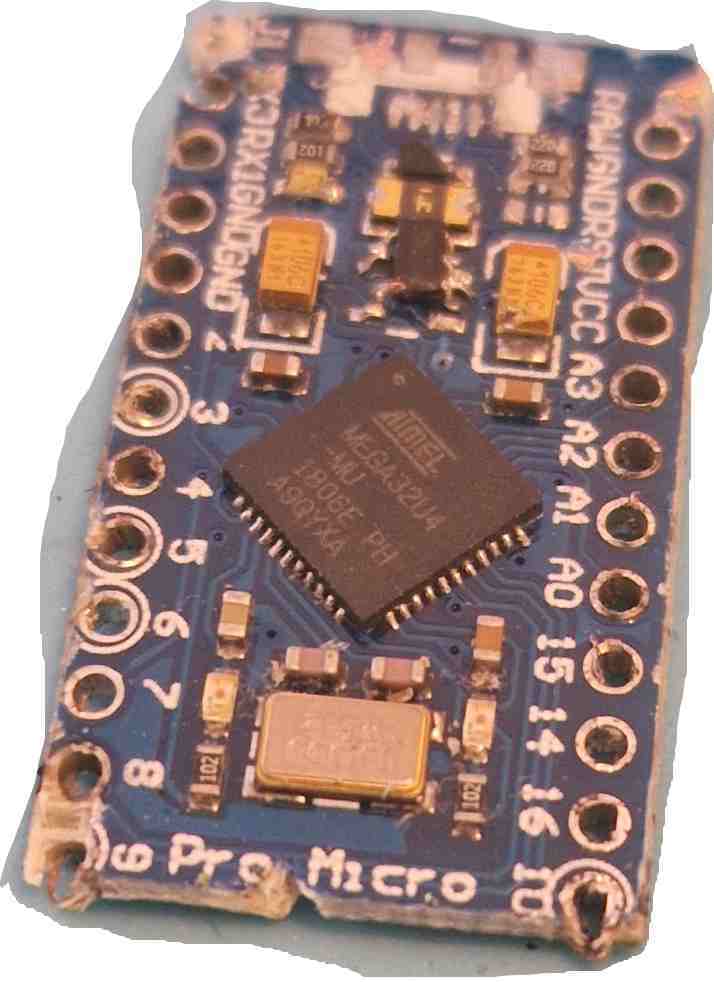
Flashed the new arduino pro with the default keymap, re-soldered it and realised that my old keymap can no longer compile. Seems like there were breaking changes. At this point I was tempted to try ZMK, but the QMK configurator came through!
After making a new-ish layout which is pretty much this one
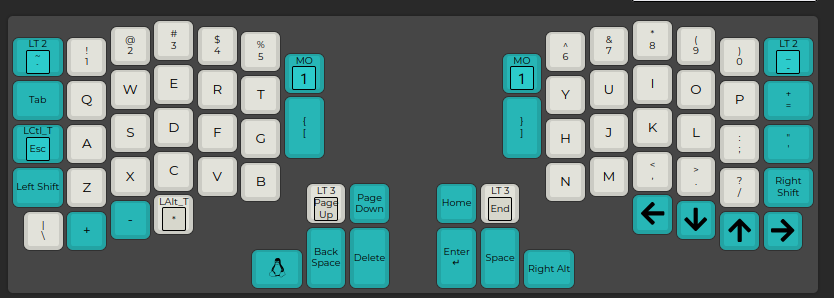
The resilience of modern PCBs and keyboard parts is quite understated. The serviceability should be a major selling point.